When you’re looking for an Android TV box, you’re going to want to choose one that has raised the bar when it comes to specifications and user-friendliness. Android boxes are only becoming more and more popular, so it’s important to be able to distinguish the great from the not-so-great.
That’s why today we’re going to be reviewing Pendoo’s TX6 Android TV Box. It certainly talks a big game when it comes to its data specs but does it really hold up when in use, or does it only look fancy on paper? Find out by diving into our review of the TX6 Android 9.0 TV Box.
Pendoo TX6 Android 9 TV Box Pros
- Excellent wireless signal strength thanks to an external antenna
- 4gb of RAM provides great navigation and loading speed
- Solid picture quality at high resolutions
- Very reasonably priced
- 12-month warranty
- Large internal storage of 32gb plus a micro SD card slot
Cons
- Remote control could have been a bit better
- No extra features for more demanding users
Overview and Specifications
As the name of the box implies, the Pendoo TX6 Android 9.0 box is using the latest OS version of Android firmware. This means that the TX6 Android box has a superior performance and is guaranteed to function well for many years to come.
When it comes to raw specs, the TX6 is nothing to snicker at. Not only is it running on the newest Android OS but it is capable of handling 4K resolutions plus HDR (High Dynamic Range). This makes it a great choice for anyone who wants to have the purest and crystal clear pictures possible on state of the art television sets.

Plus, with 4gb of DDR3 RAM, 32gb of internal storage and a 64-bit CPU, the TX6 is loaded with the specs to meet the demands of the modern-day streaming standards.
Detailed Specs:
- CPU: Allwinner H6, up to 1.5 GHz, Quad-core ARM Cortex-A53
- GPU: Mali-T720
- RAM: 4GB DDR3
- ROM: 32GB eMMC
- WiFi: 2.4/5.8GHz IEEE 802.11 a/b/g/n/ac
- LAN: Ethernet:10/100/ 1000M, standard RJ-45
- Bluetooth: BT 5.0
First Impressions of the Pendoo TX6 Android 9.0 Box
Upon opening the box for the first time I noticed that the TX6 Android Box looks just like any other Android Box. I was, however, surprised how small this TV box is. The ventilation holes were placed on the side and the USB ports and all other input ports are neatly organized.
The remote control for the TX6 was somewhat underwhelming. It looks like a fairly standard control with all the bare necessities and felt like it was made out of rather cheap materials. It’s not a bad remote control by any means but an average one at best.
Luckily, things turned around with the external antenna. It was very easy to screw in and it felt very robust. This increased my optimism for the kinds of strong signals that were promised by Pendoo.
Recommended Streaming Services
- Stream thousands of live TV channels and video-on-demand on your Android Box with these IPTV providers. We recommend Iron IPTV as the first provider.
- Amazon Prime members enjoy exclusive access to movies and TV shows, ad-free music, Kindle books, original audio series and unlimited photo storage.
- FuboTV: Stream and record live sports and TV from FOX, NBC, beIN SPORTS, Univision, NBA TV, A&E & more. Watch live on any device: Desktop, iOS, Android, Roku
Pendoo TX6 Android 9.0 Box In Use
When booting up the TX6 box I was impressed by the speed at which navigation functioned. The remote control may look a little too cheap but it certainly gets the job done. Input lag is barely noticeable and only if you were to concentrate on it pretty hard. Bouncing between menus like streaming channels or the main settings page was pretty quick, making the TX6 one of the faster Android TV boxes in its price range.
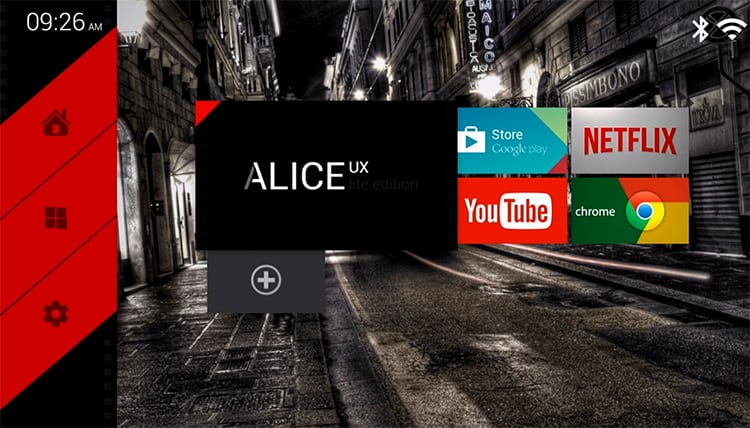
The TX6 runs a custom launcher called ALICE, which looks fantastic and works well for big-screen TVs. It also gives plenty of customization features which I really like. Check out this article that features some of my favorite launchers that you could install instead.
Connectivity
What really got me excited was the signal strength that the TX6 was capable of achieving. Thanks to its dual-band wireless adapter, I could connect to my trusted 5GHz wifi signal and I was pleasantly surprised by how dependable this system really was.
Many IPTV boxes or Android boxes have had mixed results with wireless connectivity – especially if they were only using an internal antenna. With the TX6, I experienced no such issues, even when streaming with high UHD resolutions.
Slow Streams or Buffering?
Are your streams loading too slow? Getting constant buffering? Not able to stream at full resolution? Check out these tips to improve your streaming experience:
- Use a modern Router that has advanced features like QoS to prioritize video content. Check out our recommended Routers for Streaming.
- If you are using a Wifi connection, be sure to check out our 9 easy steps to improve your Wifi for Streaming.
- Some Internet Service Providers throttle video streaming traffic without telling their customers. A VPN encrypts all your traffic and circumvents throttling, blocking and geographical restrictions.
In my time messing around with the TX6 box, I experienced no dropped signals. Not only that but loading times for online streaming were quite fast when using the Wi-fi connection. The signal strength of the TX6 is simply excellent and would, therefore, be a great choice for anyone who wants an Android box that can handle wi-fi very well, even with heavy streaming loads.

The picture quality of the TX6 is also very impressive. It isn’t the best I’ve ever seen by any means but it’s still very good, especially when viewing content with both 4K and HDR enabled. The Pendoo TX6 may not have the most cutting edge graphics processor but it still delivers a perfectly vibrant image as long as you have a solid HD TV.
When it comes to extra features however, the TX6 doesn’t have much to offer. The USB 3.0 port is convenient when you want to transfer a lot of data pretty quickly, and the 32gb of storage is certainly a nice bonus. But that’s about all there is. The Pendoo TX6 offers good image quality, great speed, and even greater wireless strength.
If that’s all you’re looking for then you’ll be as satisfied as I was. However, if you’re looking for an Android TV box that has some extra bells and whistles in terms of quality features, you may want to look elsewhere. Having said that, my overall opinion of this box is still quite high.
Concluding Thoughts
While Pendoo made a lot of the same promises that many other Android TV box manufacturers make, they were truly able to live up to their word. The TX6 Android 9.0 TV box lives up to its promises of delivering a fast and strong TV box with more than satisfying picture quality.
There is zero lag and zero freezing with this box thanks to its solid specs and up to date operating system. It’s definitely a state of the art device and should be able to handle the latest content for years to come.
It may not have a lot of the extra functionality found in higher-end Android TV boxes but it certainly nails the basic functions down by providing a smooth and fast TV viewing experience. If all you need is a TV box that can provide hassle-free wireless streaming with extremely reliable results then you can’t go wrong with the TX6.
Last update on 2025-07-16 at 07:49 / Affiliate links / Images from Amazon Product Advertising API. As an Amazon Associate I earn from qualifying purchases.