Android TV Boxes offer best-in-class support for top-notch visual experiences while streaming Netflix selections. In recent times, Full High Definition (1080p) movies and TV shows have been the norm. Yet, more powerful devices are rolling out. Now the best Android TV boxes support streaming in 4K or Ultra High Definition (UHD) file formats.
Best Android TV Box for 4K Netflix Streaming
With internet connection speeds and wireless streaming becoming faster, you can indulge in immersive 4K visuals accompanied by equally high-quality audio.
Finally, you can take advantage of your quality home theater setup for blasting home entertainment sessions.
Unleash the Full Potential of Netflix
Before we look at the best Android TV boxes for 4K Netflix streaming in more detail, I want you to look at the below table.
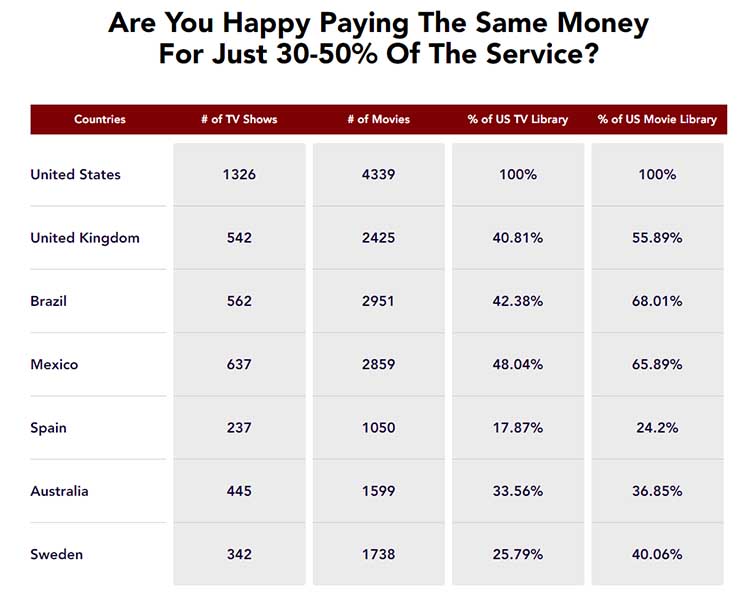
If you think that Netflix’s film and TV catalog contains more hours of viewing than you could ever conceive of watching, imagine how much more can be accessed by getting a VPN for Netflix.
A VPN – or Virtual Private Network – lets you access content that you wouldn’t otherwise be able to reach due to your location, such as getting the US Netflix in the UK (with all its extra content). Some countries block Netflix completely, of course, you can use our top Netflix VPN pick to get around this.
Finding a quality VPN that works with Netflix has proven to be a difficult task! Netflix blocks most VPNs from working properly with their service.
Our recommended VPN provider has cracked the code and you can see a video of this in action at the link below.
Unlock Netflix with PureVPN
The Problem with 4K Netflix and Android TV Boxes
There aren’t as many 4K Netflix compatible Android TV Boxes as we’d like.
Recommended Streaming Services
- Stream thousands of live TV channels and video-on-demand on your Android Box with these IPTV providers. We recommend Iron IPTV as the first provider.
- Amazon Prime members enjoy exclusive access to movies and TV shows, ad-free music, Kindle books, original audio series and unlimited photo storage.
- FuboTV: Stream and record live sports and TV from FOX, NBC, beIN SPORTS, Univision, NBA TV, A&E & more. Watch live on any device: Desktop, iOS, Android, Roku
Here’s why:
1. Netflix Certification
This is the biggest stumbling block to having more 4K Netflix-capable Android TV Boxes on the market.
Apparently, Netflix is so concerned about you getting the best visual experience that they are not willing to let every Tom, Rich, and Nancy manufacture the “appropriate” Android boxes.
Netflix has only ever certified:
- NVIDIA Shield TV box
- Apple TV
- Google Chromecast
- Amazon Fire TV
- Roku Ultra
Still, there are a couple more “uncertified” Android TV boxes that are well able and can get the 4K streaming job done without glitches.
Netflix demands manufacturers meet a number of requirements before spanking a “Netflix-Approved” badge on their boxes. One of these vital requirements is a Google certification.
2. Google Certification
This certification mainly addresses application security. Also, Google wanted to curb copyright infringement (piracy) when it introduced on-demand-video streaming services.
For your box to be Google-certified, it has to support Google’s WideVine L1 (Level 1) DRM.
So how do you tell an Android Box you are about to buy (or currently own) is Google-certified?
You can download the DRM Info tool from Google Play Store and check up on “Security Level” if it makes the Level 1 grade.
Most Android boxes will by default support Level 3 security, but you’ll need Level 1 to stream Full HD Netflix and 4K Netflix.
Best Android TV Boxes for 4K Netflix
Any of these devices here will stream Netflix in all its 4K glory. That is, of course, if the content is available and your Internet connection is fast enough.
Our top pick for the best Android TV box has a bunch going on for it.
First, you get a full range of Netflix video formats, from HD through to 4K.
The box is made by arguably the largest gaming hardware company on the planet, NVIDIA. And it shows in the performance.
You get a host of powerful processors (CPU and GPU) to make your viewing experience flawless and free of shudder.
You can clearly see the powerful processors in action whether browsing the web, gaming or watching your favorite flicks.
You do not have to buy an additional Chromecast, either. You get Google Cast in-built, so you can stream your favorite visuals from your mobile device (smartphone or tablet) hassle-free.
The flawless action has to do with all the blazing fast hardware packed into the Shield TV box:
- NVIDIA’s Octa-core Tegra X-1 CPU
- 3GB DDR3 RAM
- Fast Wireless connections
Now the sticker price of the NVIDIA Shield streaming media player might induce a reluctance to buy, but here’s what we found it could do.
The Shield TV Box is a full-on Android TV Box.
That means it gets native support for TV-optimized apps on Google Play. You can practically install and use any Android TV app at the most demanding settings and the Shield won’t even flinch.
Expect to flawlessly indulge in 4K Netflix, Amazon Prime, Hulu, YouTube, Sling, Pandora, Google Play Music, and Movies, as well as VUDU.
Also, for those of you with a beehive of Android-based smart devices in your home, you can turn the Shield TV Box into a smart hub for all of those devices. That includes the power to turn it into a ZigBee and Z-Wave smart hub to automate your smartphone devices.
But what most people will like most is the ability to use your NVIDIA Shield TV Box with all your favorite Android apps. So you can use Music, Hangout, and calendar since the Shield TV Box supports the function by default thanks to Android TV OS.
Also, you can use the box’s remote to ask questions and get answers from Google’s virtual assistant. So you don’t have to leave your couch to make things happen on TV.
Pros:
- Superb Kodi support for better TV experiences (and HD/4K offline viewing)
- Fluid 4K HDR Netflix support (playing at 60 frames per second (fps) and captures at 30fps)
- Fastest streaming box around
- 16GB storage
- Dolby 7.1 surround sound support for home theaters
Cons:
- Most expensive Android TV Box around
Why I Like It
I keep recommending the Nvidia Shield to friends and family for a simple reason: it just works! This Android TV box is incredibly powerful, you can use it to play games or stream Netflix in full 4K. This is my go-to device and it has never let me down.
Amazon’s Fire TV Box is quite popular already, but is it as good a performer?
Like the NVIDIA Shield TV Box, this 2nd generation Fire TV adapter does support 4K Netflix natively. And although the Fire TV runs on stock Android OS, it is heavily customized—and, unfortunately (but was to be expected), it doesn’t support Google Play Store or Play Store apps.
What we like though is the ton of movies, TV shows and streaming services that the Fire TV supports. There over 500,000 of those as of this writing, so the lack of Google Play support might not call you out too much.
Plus, you can still watch live TV without cable or satellite provided you have a subscription with the likes of Hulu, Sling and PlayStation Vue.
Now to boost fluid playback, it comes with a 1.5 GHz quad-core CPU, Mali 450 GPU, and 2 GB DDR3 RAM. You also get dual-band 802.11a/b/g/n/ac WI-FI for wireless streaming and fast HDMI cable to connect to your HDTV.
Like the Shield TV Box by NVIDIA, you can also turn the Fire TV into a smart home hub. That way you can control lights, cameras, use voice commands with the Alexa remote and even order popcorn on it.
All of that meant to let you enjoy a more immersive viewing experience without jerky interruptions. A cool thing.
Pros:
- 4K HDR Netflix (and 1080p Netflix) support at 60 fps
- Kodi support and timely Amazon firmware support
- Amazon Prime subscription adds a ton of shows and movies
- Huge compatibility options
- Dolby Atmos
Cons:
- Lacks support for Google Play Store and related games and apps
- Clear bias towards Amazon services (might be an issue for some)
- Lacks built-in Ethernet adapter
- No HDMI cable
Why I Like It
I keep recommending the Fire TV box due to its great usability and price. If you are already in the Prime ecosystem, this is the box to get if you are on a budget.
Xiaomi’s Original TV Box (MDZ-A6-AB International Version) packs a ton of perks for its very reasonable price tag.
First, it ships with Android TV OS (Android 6.0) built-in, meaning native support for 4K Netflix. That also means the Mi Box is one of the best Android TV boxes that can support a slew of other video streaming services and Google Play Store apps and games, unlike the Fire TV Box.
Specifications wise the Xiaomi Android Box is quite similar to the Fire TV. But the former has a faster 2.0 GHz CPU in comparison to the Fire TV’s 1.5 GHz. Well, you are likely to feel that difference only when using 3rd party apps. For 4K playback, both devices are more than capable to provide a fluid experience.
Still, you get Bluetooth 4.0 for fast wireless connectivity when you want a cordless, voice-control experience during showtime. And yes, it does come with its simple, yet functional remote for just that.
Pros:
- Full 4K HDR support at 60 fps playback
- Great value for money
- Dolby Atmos surround sound support
- Full Google Play Store apps and games support
- Fluid movies and TV shows streaming
- Can play video from an external hard drive with Plex support
Cons:
- Gaming performance could be better
- Lacks built-in Ethernet connectivity
Why I Like It
In my opinion, the Mi Box provides the best package for users that don’t want to be tied into a vendor’s ecosystem and want an Android TV box that is as open as it gets. Use it whichever way you like, the Mi Box is fully yours to customize.
Roku is known to make some of the best Android TV boxes around, especially when it comes to watching 4K Netflix. Today we’re going to discuss one of their most premium models, the Roku Ultra. This spectacular package comes with everything you’ll need to watch Netflix content in the highest quality possible. It also comes with some extra goodies to help make the experience even more enjoyable.
The Roku Ultra is capable of 4K and HDR playback for a variety of streaming sources, including Netflix. Not only was it designed to work with the most state-of-the-art televisions but it also has some hardware upgrades over previous Roku models.
Slow Streams or Buffering?
Are your streams loading too slow? Getting constant buffering? Not able to stream at full resolution? Check out these tips to improve your streaming experience:
- Use a modern Router that has advanced features like QoS to prioritize video content. Check out our recommended Routers for Streaming.
- If you are using a Wifi connection, be sure to check out our 9 easy steps to improve your Wifi for Streaming.
- Some Internet Service Providers throttle video streaming traffic without telling their customers. A VPN encrypts all your traffic and circumvents throttling, blocking and geographical restrictions.
The Roku Ultra has a quad-core processor at 1.2Ghz. This makes it faster than older Roku Android boxes. With this CPU it is capable of processing more information in less time. This means that no matter what kind of resolution you throw at it, the Roku Ultra will be able to handle it.
It’s also a fantastic streaming box for wi-fi connections. Roku devices are pretty easy to set up but this new Roku Ultra seems to be a little better than previous models at finding a connection and keeping it secure.
The Android box itself isn’t the only thing that got a few upgrades. The remote control has been redesigned to feature some new buttons. There is now a lost remote finder and a microphone for voice control functions. This new remote also has a headphone jack and Roku was kind enough to include some JBL earbuds for free. They aren’t the best audio quality headphones out there but it’s hard to complain when they are free of charge.
Pros:
- 4K and HDR capable
- Fast processing power
- Compatible with many audio formats
- Works with Google Assistant
- Great wireless capability
- microSD port
Cons:
- Earbuds are low quality
- Remote could use some more buttons, like mute
Why I Like It
In my tests, the Roku performed well with Netflix, as you would expect. I am not the biggest Roku UI fan. But there are a lot of people out there that are, which allows them to survive against some of the other giants out there.
5. Google Chromecast Ultra
The Google Chromecast Ultra made our list as being one of the best Android TV boxes for Netflix for a few special reasons. The Chromecast Ultra is not your usual streaming box as it is also a way to augment your ability to stream from one device to your TV.
Let’s explain. What the Google Chromecast essentially does is improve your ability to use the Chromecast function itself. When the Chromecast Ultra is plugged into your TV’s USB port you can then use your phone or a computer to project your video content onto your main TV screen.
The Chromecast Ultra is actually an upgraded version of the original Google Chromecast device. So, what has changed other than a price increase?
Well for one thing, while the original Chromecast could only go as high as 1080p, the Chromecast Ultra is capable of 4K Ultra-HD (hence the name “Chromecast Ultra) and HDR. If you want to project Youtube or Netflix videos from your computer in a higher resolution than 1080p then you’re going to need the Ultra model.
The Chromecast Ultra also has a new ethernet adapter port that was not originally available with the previous model. This way you can connect your Chromecast device directly to your router should you wish to have a more stable connection.
The performance of the Chromecast Ultra is undeniably impressive. It can establish very strong connections with phones. We noticed just about no lagging or buffering when using this device.
We wouldn’t recommend the Ultra for people who don’t have a 4K TV since then there would be no point. However, since this is about being able to watch Netflix in 4K, we definitely have to recommend the Chromecast Ultra. Its ability to cast 4K quality images of Netflix and thousands of other apps is a fantastic tool to have at your disposal.
Pros:
- 4K and HDR
- New Ethernet port adapter
- Great connections to phones and tablets
- Easy to install and setup
Cons:
- Only Netflix and Youtube can be used for 4K
Why I Like It
If you ask me, the Chromecast is a bit of a niche product that is great in conjunction with your Android mobile device. I personally prefer a proper Android TV box though.
Last but not least is Apple’s very own Apple TV box. This is probably going to be the TV box for Netflix you’ll want to get if Apple products and iOS are your go-to devices.
This is the 5th generation of Apple TV boxes and there have been some impressive upgrades since the last Apple TV. Using their new “A10X Fusion” computer chip, the Apple TV 4K is fast and powerful enough for 4K HDR content. It even works very well for gaming and can support high refresh rates like 60 frames per second.
Unlike some other TV boxes, the Apple TV 4K is compatible with many of the most popular apps and streaming services. Not only do you have Netflix but you’ll also get iTunes Movies, Amazon Prime Video, Showtime, Hulu, ESPN and more.
Like we mentioned before, the Apple TV 4K is a fantastic addition for anyone who already owns many Apple products. Using your iPad or your iPhone with this TV box is extremely intuitive.
One annoying thing about this box is that it doesn’t come included with the HDMI cable necessary for 4K viewing. If you don’t already own one then you’ll have to buy it separately and you’ll have to make sure that it’s a new HDMI 2.0 cable that is 4K compatible.
When it comes to picture quality you can trust that the Apple TV 4K delivers. You really couldn’t ask for a better image when both the 4K and HDR are enabled. Plus with 32 or 64gb of storage, you will have a lot of space to save your favorite apps, photos, and other data.
Pros:
- 4K and HDR compatible
- Lots of internal memory storage
- New and improved processor
- Pairs beautifully with other Apple devices
- Many popular apps/streaming platforms are accessible
- Great for gaming
Cons:
- 4K compatible HDMI cable not included
- May not feel the full convenience of this TV box without an iPhone/iPad
Why I Like It
I really like the UI and how streamlined the Apple TV feels. If you live in the Apple ecosystem, this is a great box to hook up to your TV.
Conclusion
Our top picks for best Android TV Boxes right now work to improve your Netflix and other video-streaming services experience by providing you the ultimate 4K streaming experience. As discussed above, there may not be earth-shattering differences among the top Android TV Boxes.
We even picked out the top three Android boxes for HD and Full HD Netflix in case you feel either is good enough for you. Perhaps you want to see how 720p and 1080p Netflix works out for you first before investing in the world of 4K Netflix.
But if you are looking for the best 4K Netflix experience this year, you will not go wrong if you purchased the . It is the whole package, the best Android Box money can buy right now.
Last update on 2026-02-22 at 05:27 / Affiliate links / Images from Amazon Product Advertising API. As an Amazon Associate I earn from qualifying purchases.