The world is moving fast, and this is the age of Kodi. No one likes to wait for their favorite TV shows to air when they can simply turn their TVs into smart televisions with the help of Android streaming TV boxes. Collecting DVDs is old fashioned when movies can just be streamed. One such device that can make your life easier is the MXQ Pro 4K.
The is a TV box that streams content like a pro. Loaded with amazing features and running on Android 5.1 Lollipop with a quad-core processor, this TV box is incredible. The best part is that compared to its contemporaries, it comes at a low price. Hence, you can run all the programs you like and ditch your cable connection at an affordable price with the MXQ box.
Get Access to 1000's of Channels
Check out our Review of the Best IPTV Service Providers
Design
The MXQ Pro 4K comes in a black box with golden letters on it. Tucked inside it are the TV box and accompanying accessories, which are all wrapped in thermopile. The MXQ box itself is black in color with the name of the device written on top in white. It’s made of plastic, but this plastic is not the sort that breaks with one fall. Rather, it is made of quality material, so it can withstand some wear and tear.
The box is square in shape and is not exactly sleek or stylish; instead, it’s a bit boring. The black is not glossy but dull. It also has some ports on the back with an antenna. When it is in the package, the product weighs a lot, but when you take out the MXQ TV box, you’d be surprised to notice that it is lightweight.
 It comes with a sturdy AC power adapter that can be used for other gadgets as well. The remote that comes along is nothing special but gets the job done. It is wide with some rows of color-coded buttons, a D-pad, and a number pad. 1 RCA cable, HDMI cable, and user guide also come along with it.
It comes with a sturdy AC power adapter that can be used for other gadgets as well. The remote that comes along is nothing special but gets the job done. It is wide with some rows of color-coded buttons, a D-pad, and a number pad. 1 RCA cable, HDMI cable, and user guide also come along with it.
You can notice that the English written on the packaging of the MXQ box and inside the manual is choppy. However, that isn’t a huge concern. The manual has extensive chapters on all the important matters and explains them quite well.
MXQ Pro 4k Hardware
Specs
The MXQ box features a very capable 2 GHz Quad Core processor. This, combined with the Penta Core Mali-450 GPU, gives it plenty of power for most tasks you throw at it. You will find beefier specs on other units. But, certainly not at this price.
The CPU and GPU are fast enough to play up to 4K video. Also, you won’t have any issues running the majority of games on this set-top box. However, the MXQ does not support Bluetooth. Therefore, ensure that you buy a gamepad with a dongle to connect it to this box.
What lets the MXQ Pro down at times is the 1GB of RAM. Many streaming boxes today ship with 2 GB to ensure smooth gaming and multitasking. We haven’t run into any apparent slow-downs in our tests. But do keep in mind that you are not getting the latest and greatest specs with this box.
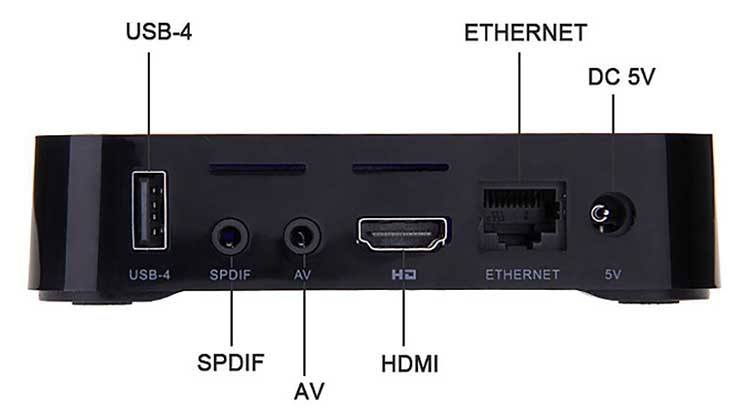
Storage
This MXQ Pro 4K offers just about enough space for a streaming device. It has 8GB Flash memory, which means you won’t have to worry about running out of storage space when using the MXQ primarily for streaming. You can download as many apps as you like. But, if you are looking to store movies locally, you will run out of space quickly. Since this TV box has a USB port, though, you can store files on an external drive. Hence, with both internal and external storage, you are set for endless hours of entertainment.
Additionally, the MXQ Pro 4K also has an external card reader. You can add an SD card of up to 32GB if you still need more storage space.
Connectivity
The MXQ box supports both Wi-Fi and Ethernet. The Wifi and Ethernet speeds are sufficient for any type of streaming.
This device doesn’t support Bluetooth, which is one of its drawbacks. As long as one wants a streaming device, it’s an excellent buy, but if you are on the lookout for something that can support heavy gaming, then this product might not be the right choice.
MXQ Pro 4k – Software
Operating system
The software of this device is not noteworthy, but it isn’t, by any means, bad. The operating system installed is Android 6.0 Marshmallow.
You can download all your favorite Android apps without any problems. Therefore, the MXQ Pro 4K gives you access to all the popular streaming apps from Netflix to YouTube. Also, some add-ons are pre-installed along with Kodi. Kodi is an important feature as almost everyone uses it for streaming these days.
However, if you want to get rid of any unnecessary add-ons, you can always opt for resetting the device. Also, you can upgrade to the 6.0 Marshmallow version of Android if you are the kind of person who likes to run the latest Operating System version.
Interface
A lot of people have found the user interface boring. The home screen comes with huge icons assembled in a way that isn’t eye-catchy. However, if you want, you can always install another launcher that suits your preferences. Furthermore, the device is easy to set up and that’s a merit that cannot be ignored.
MXQ Pro 4k – Performance
Responsiveness
This device doesn’t make you wait with consistently slow streaming. There’s no buffering even when streaming content at high resolution. The device is perfectly responsive and doesn’t hang. Even when entertainment is streamed for hours at end, it doesn’t overheat, freeze, or stop functioning altogether.
Runs Kodi smoothly
If you are somebody who loves TV boxes for the sake of Kodi, then you are in for a treat with this box. For those who want a TV box specifically for the purpose of streaming content, this one is a perfect choice. The MXQ Pro 4K runs Kodi smoothly. In fact, Kodi comes preinstalled on the device and is fully optimized. You can fully rely on this box if you want to watch movies and TV shows and can kiss your cable subscription goodbye. The MXQ box runs Kodi like a pro, so if you want a box specifically for this purpose, it is perfect.
Picture quality
The image quality that this TV box offers is high end. It supports all sorts of resolutions. 4K and HD videos pose no challenge to it. Crystal clear and smooth picture quality is what makes the MXQ Pro 4K stand out. Additionally, it doesn’t waste time buffering. It offers great quality at a great price. And this makes the MXQ Pro 4k such a popular Android TV box.
Audio and video
This TV box supports all the popular types of audio and video formats. It supports almost all the common audio formats available from MP2 to MP3 and MP4. Also, you get TrueHD and DTS support to put your surround sound system to the test.
Regardless of what video format you throw at it, the MXQ will handle it like a pro. Also, as the device has an HDMI port, it can stream with a clear and crisp picture quality to your TV.
Gaming
Although you can download as many Android applications as you like, this TV box is more for streaming content than for gaming. There’s no Bluetooth availability, which makes gaming a dull experience. As the remote is also cheap, it adds to why gaming isn’t as impressive on this device. However, there are quite many games available on it and you can always attach a keyboard or mouse pad with the USB Type-A port that it has.
What other customers are saying
Users are very satisfied with their MXQ box as it provides several premium qualities at a substantially low price. For those who are buying it solely for running Kodi, MXQ Pro 4K has proven to be an excellent device. It streams content without pausing for buffering or freezing after long hours of use. And all of this with a fantastic picture quality and a clarity worth praising.
Slow Streams or Buffering?
Are your streams loading too slow? Getting constant buffering? Not able to stream at full resolution? Check out these tips to improve your streaming experience:
- Use a modern Router that has advanced features like QoS to prioritize video content. Check out our recommended Routers for Streaming.
- If you are using a Wifi connection, be sure to check out our 9 easy steps to improve your Wifi for Streaming.
- Some Internet Service Providers throttle video streaming traffic without telling their customers. A VPN encrypts all your traffic and circumvents throttling, blocking and geographical restrictions.
A huge majority of reviewers have only praises to sing for this product as it has a quad-core processor that gives plenty of speed and ample storage space with its 8 GB NAND flash memory and external card reader. Even though it doesn’t support Bluetooth, most users can overlook this, given the low price.
The remote that comes along with the Android box isn’t of the best quality, but a keyboard or mouse can be connected to the TV box to act as the remote. Alternatively, you can also use one of the many third-party Kodi remotes.

One thing that many customers complain about is the default interface. It doesn’t look stylish or appealing at all. Rather, it looks dull and uninteresting with huge icons filling up the home screen. However, one can easily download any other Android launcher to take the place of the default one.
Overall, the vast majority of users of this product highly recommend it as it has great features and comes at a price that isn’t heavy on the pocket. The price is perhaps what makes this product stand out amongst the crowd. At a time when every other such gadget is expensive, the MXQ Pro 4K makes it easy to get started streaming with Kodi. One would assume that such a low price equals poor quality, but that isn’t the case with this MXQ box. The minor flaws seem negligible in the face of a hefty amount of exemplary qualities.
Verdict
Overall, there are far more positive reviews for this TV box than there are negative ones. The features this box offers are noteworthy, even if its design and interface are bland. If you find the remote not to your liking, you can purchase a wireless keyboard or remote to use with it. The MXQ box has adequate storage space, functions at a great speed, offers clarity, and runs Kodi flawlessly. It does its job well, and some of its features are even better than the ones that expensive TV boxes provide.
For all those who are fans of movies and TV shows and are looking for a television box that comes at a reasonable price, the MXQ Pro 4K is the right choice. The device is of high quality and available at a low price. This is what makes it so impressive. The few flaws it does have can be easily ignored due to its price tag. That is why this TV box is worth a buy.
However, if you are looking for a more premium device, that looks the part and provides the latest and greatest hardware on the market, then the Goobang Doo XB-III or would be excellent choices. Both cost more but offer great hardware and software features not found in the MXQ Pro.
If live television is the main reason for buying an Android TV box, the best choices are the Rveal 2 or the Skystream Three. They are, however, significantly more expensive. But you do get an out-of-the-box cord cutting solution.
Lastly, you can also opt for a dedicated IPTV streaming set-top box, like a Formuler Z8 or BuzzTV XPL 3000. These are TV boxes running recent Android OS versions that have native Stalker middleware support (allowing you to stream from IPTV services).
Last update on 2026-02-14 at 17:46 / Affiliate links / Images from Amazon Product Advertising API. As an Amazon Associate I earn from qualifying purchases.