If you are the kind of person who enjoys tinkering with technology then Khadas Vim2 is for you. This neat little device is the Raspberry Pi of media devices. Lots of options to modify hardware and software and incredible performance make this the ultimate media player for every geek’s living room.
What is the Khadas Vim2
Similar in nature to a Raspberry Pi, the Vim2 is an open source development board, with a twist. Contrary to the Pi, the Vim2 was designed from the ground up for use as a media hub.
It is essentially a small-sized computer with all the hardware power required to decode and play even the most demanding 4k video content. But, unlike your run-of-the-mill Android box, it is much more versatile and intended for users that want full control of both hardware and software.

However, that doesn’t mean that it can’t be used as a plug-n-play media player. Connect the power and HDMI cable, press the small power button, and you will be taken into a stock Android Nougat operating system. From here, apps like Kodi or STB emu can be installed from the play store. You will be streaming like a champ within 2 minutes if that is all you intend to do with Khadas’ latest Vim board.
The Vim2 board comes in three different hardware configurations, ranging from $75 for the Basic version, $95 for the Pro model, up to $110 for the top-of-the-line Vim2 Max. While this may not seem cheap compared to many generic Android boxes available, the capabilities of the Vim2 far surpass those of normal TV boxes. We got our Vim2 Max from Gearbest, who have a range of Android TV boxes at really competitive prices.
What sets this device apart from other media players is that the possibilities of using the device don’t end here. Would you rather run Linux instead of Android on your big screen TV? Or both? Or looking to add sensors to your setup to automate tasks? All of this is possible with the Vim2.
Vim2 as a TV Box
Since streaming is the name of the game here at IPTV Insider, we focus our Khadas Vim2 review on the usefulness of this board as a TV box. And let me tell you one thing right now: The Vim2 handles streaming like a boss.
Since this device is tiny compared to any of the latest TV boxes, the Vim2 can easily be hidden out of sight or even mounted to the back of your television. Thanks to the latest hardware components and the newest Android OS or even Linux distro available for installation, the Vim2 is a dream come true for any entertainment enthusiast.
Unboxing
Before we even dive into the hardware of the actual device, there is one thing worth mentioning: The packaging. Khadas clearly put a lot of love into their latest Vim board. The device arrives in a small box that resembles a book. When you “turn the first page”, you will find the box and a USB power cable neatly arranged. Also, the fact that the board is housed in a see-through casing adds to the excitement when you first unpack your new gadget. All hardware components are clearly visible and you will spend the first seconds closely inspecting the board and all of its interfaces.
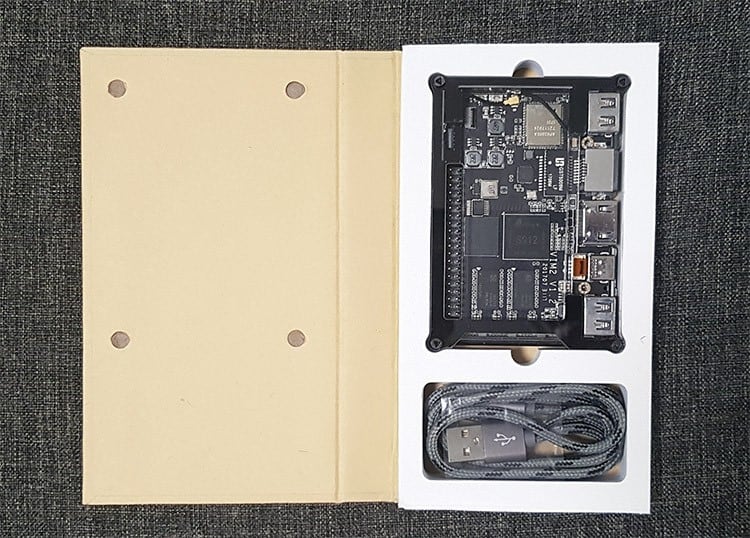
Speaking of the Vim2 case. Sticking with the Raspberry Pi theme, the housing is very basic with clear top and bottom plastic covers held in place by a couple of screws. It certainly fits the Vim2’s DIY idea and is quite the novelty in the TV box world. Without a doubt, it is more exciting than your usual black case and keeps the device’s footprint to an absolute minimum.
However, this also has some downsides. While the sides are protected to some degree, there are noticeable gaps that leave the board exposed to accidental spills that will surely ruin it. Also, there are three buttons, power, function and reset, that are tiny and hard to reach. But, whilst awkward to use, we actually like having these buttons as they are not a common feature on most streaming devices and allow you to turn off or restart your TV box without a remote.
Recommended Streaming Services
- Stream thousands of live TV channels and video-on-demand on your Android Box with these IPTV providers. We recommend Iron IPTV as the first provider.
- Amazon Prime members enjoy exclusive access to movies and TV shows, ad-free music, Kindle books, original audio series and unlimited photo storage.
- FuboTV: Stream and record live sports and TV from FOX, NBC, beIN SPORTS, Univision, NBA TV, A&E & more. Watch live on any device: Desktop, iOS, Android, Roku
Hardware
As mentioned earlier, the Vim2 is available in three different configurations. The basic hardware features and interfaces are identical on all three of them. The only difference is the amount of storage and RAM.
The Vim2 Basic comes with 2GB of RAM and 16GB of storage. Both the Pro and Max versions have 3GB of RAM, however, the former has only 32GB of EMMC space while the Max version has 64GB. All versions sport the latest S912 octa-core processor from Amlogic along with the Mali-T820MP3 GPU.
Also, you get a blazing fast wifi interface and a Gigabit Ethernet port. Of course, the Vim2 has the obligatory HDMI port supporting 4K@60Hz video signals. Two USB ports allow you to connect a wireless keyboard or USB drive. The device also has an IR receiver. But, we used a USB remote so we aren´t sure how easy it is to pair your existing remote with the Vim2. Finally, there is also a 40-pins I/O header that allows you to connect additional hardware and makes the Vim2 expandable.
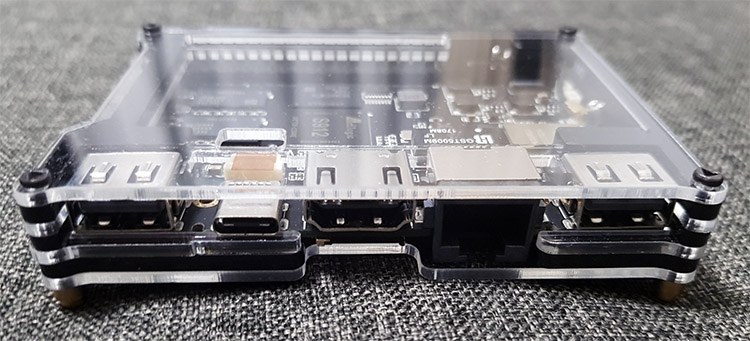
One odd thing about the Vim2 is the power connection. Essentially, it is a USB cable that you will have to plug into another device´s USB port. Better yet, if you have an old phone charger with USB port lying around, use that to connect the Vim2 to a steady power source.
Software
On the software side is where things get really interesting. The Vim2 is an open-source development board allowing you to flash multiple operating systems onto the device. Currently, you can choose between Android Nougat and Ubuntu 16, or dual boot with both OS present on the device. We also expect LibreELEC to be available in the future. There are many resources available online that provide guidance on updating the operating system.
We tested the Vim2 with the stock Android N operating system that comes pre-installed on the board. Because Khadas does not pre-load any apps or custom interface on its device beyond the standard apps like browser and file explorer, you will notice just how fast the Vim2 is. However, this also means that you can´t just plug the box in and start streaming movies and TV shows. All apps need to be installed from the app store or third-party sources.
Slow Streams or Buffering?
Are your streams loading too slow? Getting constant buffering? Not able to stream at full resolution? Check out these tips to improve your streaming experience:
- Use a modern Router that has advanced features like QoS to prioritize video content. Check out our recommended Routers for Streaming.
- If you are using a Wifi connection, be sure to check out our 9 easy steps to improve your Wifi for Streaming.
- Some Internet Service Providers throttle video streaming traffic without telling their customers. A VPN encrypts all your traffic and circumvents throttling, blocking and geographical restrictions.
Performance
We tested the Max version and had a blast with this tiny media player. The box boots up in no time. Navigation is silky smooth. Multitasking is no challenge for the Vim2. And media playback is second to none.

We used the device to stream movies from our server over and WiFi and Ethernet and experience no issues whatsoever. Also, we tested multiple IPTV providers via STB Emu and found that emulation worked fine and TV streaming was as smooth as on any other Android device.
Just for fun, we also launched a couple of gaming titles. We didn’t expect any issues since the hardware specs are top of the line and the box worked fine playing back media. In our test, the S912 along with the generous 3GB of RAM held up really nicely.
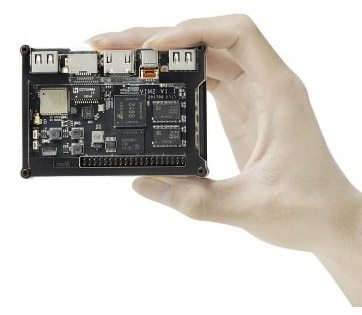
However, one thing we did notice was the excessive heat produced by the board. Looking at the board it becomes clear that there is no cooling solution implemented. And the temperatures rise quickly when the hardware is fully utilized. Whilst we didn’t notice any slowdowns, we do fear that the board may throttle itself if it gets too hot, which may happen in hot climates. Our suggestion is to look into adding a heatsink or a fan (connector on the board available) to keep the temps in check.
Take It One Step Further
The great thing about the Khadas Vim2 is that it’s not just a great performing Android box. The additional possibilities are what make this a great product. And we are not referring to its possibilities as a development board for programmers trying to build robots or self-driving cars.
You can use this device for many other purposes. Maybe you want to have a single board computer that is powerful enough to handle your every-day tasks on Ubuntu. Or you may turn the Vim2 into a headless server with Plex installed to stream your media library to other devices. The Vim2 is what you make of it and the possibilities are endless.
Conclusion
So, is it worth the money? As we’ve repeatedly mentioned in our Khadas Vim2 review, this tiny Android box is as capable as any other TV box on the market. The build quality is great and the performance is second to none. One of the main appeals is that it’s open source and allows installing multiple operating systems. We also like the minimalistic look and tiny form factor.
However, there are devices on the market that get you streaming quicker, without having to install multiple apps and add-ons. If you seek pure plug-n-play and absolute simplicity, you might be better off with any of these Android streaming devices.
Regardless, we fell in love with it and definitely recommend the Vim2.
Last update on 2026-02-15 at 15:52 / Affiliate links / Images from Amazon Product Advertising API. As an Amazon Associate I earn from qualifying purchases.