IPTV services are becoming ever more popular as a viable alternative to expensive cable subscriptions. But, with the increased publicity also comes increased pressure from ISPs and other content providers. The result is ISPs throttling or even blocking IPTV services. Luckily, there is a really simple solution to take care of this problem: A VPN.
Warning
Governments and ISPs across the world monitor their users' online activities. If found streaming copyright content, you could get into serious legal trouble. Currently, your IP
2a02:4780:2b:1557:0:7a3:481a:1 is visible to everyone. I strongly recommend you to get the
best VPN for streaming and hide your identity so that your entertainment doesn’t take a bad turn.
I use and recommend
PureVPN which is the fastest and most secure VPN in the industry. It is very easy to install on any device including Android TV boxes. Also, it comes with a 31-day money-back guarantee. If you don't like their service, you can always ask for a refund.
Let’s get down to business. Below, I’ll show you why you need a VPN for IPTV streaming and which service is the best VPN for IPTV.
What is a VPN?
The term VPN stands for Virtual Private Network. A VPN is a secure and private service that allows anyone to surf the internet anonymously and securely. The VPN service is provided by a service provider, such as PureVPN, through their VPN servers. These servers are highly encrypted using state of the art encryption technology. This ensures that the data transmitted through the VPN servers cannot be tampered with or intercepted by anyone.
A VPN does the following;
- Protect your identity by hiding your activities from your ISP (Internet Service Providers).
- Allow you to unblock censored content within your region.
- Help you to geo-spoof your location so you can access content not meant for people in your region.

How does a VPN work?
Most users considering to subscribe to a VPN are unaware of how a VPN actually works. I’ve explained the basic working principle of VPNs below.
Ordinarily, when you are surfing the internet, you are first connected to your ISP. Your ISP, in turn, connects you to the internet. Since the ISP connects you to the internet, they are able to control the sites you visit. This gives them an edge over you as they can easily block you from accessing content. Also, they are able to view all the internet traffic for you as it passes through their servers. Moreover, because content can be geo-blocked, if the website you’re visiting has blocked the IP address of the ISP you’re using because of its location, you will be unable to see any content.
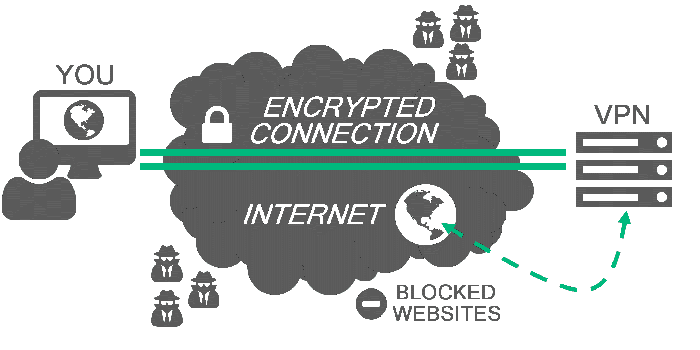
When the VPN comes into the picture, the story changes. Instead of connecting directly to websites or other services via your ISP, you connect to the VPN server first through an encrypted connection between your ISP and the VPN server. The encrypted connection at both ends is often referred to as a “VPN tunnel”. From the VPN server, your internet activity is then relayed to the destination as coming from the VPN server. It suffices to say at this point that you’re now browsing anonymously although your VPN service providers may keep logs of your activities if the law of the country requires them to do so. The website and services you use via your VPN connection will see your location as the location of the VPN server. So for instance, if you’re based in South Africa and you’re using a VPN server located in the United States, the websites you visit will see your location as the United States.
If you want to enjoy your IPTV content, getting a VPN should be a priority for you.
Reasons For Using An IPTV VPN
Below, I’ve stated 4 reasons why you should get a VPN for IPTV streaming. I’m going to elaborate further on them.
- Circumvent ISP throttling IPTV services
- Protect your privacy
- Circumvent ISPs blocking IPTV services
- IPTV VPNs can improve streaming performance due to routing issues
1. Circumvent ISP Throttling IPTV Services
It’s no news that most ISPs have at one time or the other throttled the internet service for their users. Surprisingly, most users are unaware of this unfair act done by the ISPs. It’s probably because most don’t know what throttling is. In simple terms, throttling simply refers to the intentional reduction in the speed of your broadband internet connection by your ISP.
ISPs claim they use it to reduce network congestion and regulate traffic in a network. Their claim is true, but that’s certainly not what you paid for. Imagine streaming content while you’re on a plan of 60 Mbps only for you to get about 30 Mbps after throttling. Or perhaps downloading initially with a speed of 56 Mbps and subsequently the speed drops to 12 Mbps. That’s what throttling does. It can hinder you from watching your videos without buffering.
Using a VPN, you’re able to stop your ISP from throttling your traffic. This ensures that you stream your favorite content without fear of a reduction in data transfer speeds. Because throttling is usually done based on the type of content you access via your ISP, using a VPN service will make it impossible for your ISP to know what type of data you are transferring.
2. Protect Your Privacy
As I earlier stated, your ISP can keep tabs on you if you don’t use a VPN when streaming videos online. Without a VPN, your ISP is able to see the sites you visit and the type of content you stream. If such content is not permitted by law in your region, your ISP might tip the authorities and you’ll land in jail.
When you use a VPN, you keep the prying eyes of your ISP away from your activities. This is as a result of the VPNs encrypted end to end connection. Your location is not compromised neither is your main IP address. With a VPN, you’re guaranteed the safety of your identity when you’re streaming content online, bet it from an IPTV provider, or any other service.
By protecting your privacy online, IPTV VPNs also protect you from getting served with copyright infringement notices. So you can at least save yourself from getting sued. That’s no excuse for piracy by the way.
With Internet freedom increasingly under attack in some regions, a VPN for IPTV can help you fly under the radar and access blocked websites.

3. Circumvent ISPs Blocking IPTV Services
IPTV streaming is increasingly being targeted by cable operators and their lawyers. This has led to some IPTV services being blocked by ISPs. One popular example is the blockage of IPTV providers regularly exhibited during Premier League matches in the UK.
Some IPTV services are able to circumvent this. However, the easiest and most reliable way to ensure you can still stream despite ISP blocks is to use a VPN. An IPTV VPN is the best way to ensure your streams won’t get blocked or interrupted.
Android TV Box Bestsellers
4. VPNs Can Improve Streaming Performance Due To Routing Issues
Can a VPN increase your internet speed? The answer is No. Why not? VPNs are only a part of the medium through which you connect to the internet. But VPNs can and may improve your streaming performance. They do so when the connection is channeled to a more powerful and less congested server.
If the VPN server is located close to the country where the content you want to watch is and the server is not crowded, your streaming can be much smoother than streaming without a VPN connection.
Also, since VPNs help you overcome throttling issues by rerouting traffic through their servers, this may increase streaming performance slightly.
However, there’s one thing you need to do before purchasing a VPN subscription. Find out if the IPTV service allows VPNs. Although most IPTV providers allow it, asking around won’t hurt.
Having established the important things VPN does for us, let’s find out which is the best VPN for IPTV that I personally use and recommend.
This is a thorough review of PureVPN’s services. In this review, we’ll look at their plans, affordability, VPN server strength, the number of servers available, and their weaknesses.
It’s not every day you hear that a VPN service provider has servers in 141 countries of the world. PureVPN is one of the few VPN providers with their servers in all the continents of the world, literally, save for Antarctica. I’m sure they would have kept a server there if they could.

PureVPN has over 2000 servers located in 140 countries. That is a massive number of servers although it’s still less than Private Internet Access VPN which has almost 4 times that number of servers. This is the first pointer that attests to their leadership role in the IPTV VPN industry. Did we mention that they have been in the business of providing VPN services for almost over a decade? That’s another pointer.
Having these many servers is definitely a plus for IPTV streaming, as it ensures optimal streaming performance. Whether you are looking at a VPN due to your ISP blocking your IPTV service, or you suspect throttling slowing down your streams, PureVPN will help you solve these problems.
PureVPN offers a plethora of services with their VPN and they include
Slow Streams or Buffering?
Are your streams loading too slow? Getting constant buffering? Not able to stream at full resolution? Check out these tips to improve your streaming experience:
- Use a modern Router that has advanced features like QoS to prioritize video content. Check out our recommended Routers for Streaming.
- If you are using a Wifi connection, be sure to check out our 9 easy steps to improve your Wifi for Streaming.
- Some Internet Service Providers throttle video streaming traffic without telling their customers. A VPN encrypts all your traffic and circumvents throttling, blocking and geographical restrictions.
- DNS and IPv6 protection
- Extensive protocol support
- Malware blocking
- Ad-blocking
- Smart kill switch
- One subscription for up to 5 devices
- Bitcoins, Credit Card, Alipay, Cashu, PaymentWall, and PayPal accepted
- Instant Wi-Fi VPN
- Split tunneling support
- P2P file sharing on 200+ servers
These are quite a handful of extra benefits you get when you purchase any of PureVPNs plans. Some other IPTV VPN companies offer similar packages but we cannot vouch for quality as we can vouch for PureVPN.
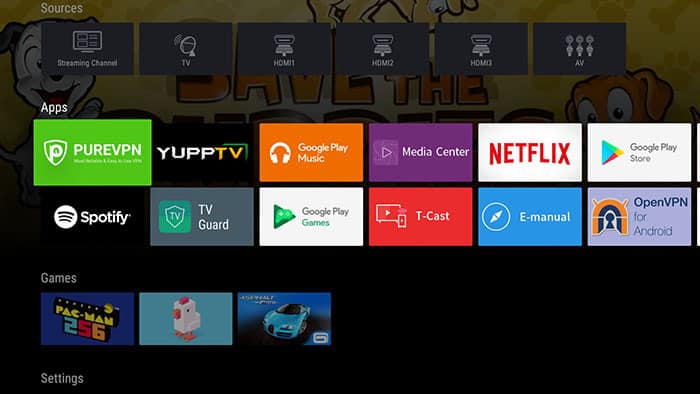
With their ad-blocking feature, your streaming will be smoother and uninterrupted. However, you should turn off the ad-blocker once in a while so that someone will get paid for showing the ad to you. Aside from keeping the annoying ads out, PureVPN also keeps malware out while you’re streaming your favorite videos, thanks to its malware blocking feature.
Talk about usability and you’ll realize that PureVPN has got you covered from that angle. A single subscription to any of their VPN plans gives you unrivaled access to VPN services on up to 5 devices. You can use the same PureVPN subscription on 5 devices on various operating systems. There’s a client available for your Windows PC, Linux, macOS, iOS, and Android. Additionally, there’s a chrome extension for the software so you can stay anonymous as you browse the web.
With the split tunneling feature, you are able to select the traffic that is channeled through the VPNs servers. Worthy of mention is the fact that PureVPN puts up for sale routers and streaming devices which are VPN enabled. The VPN enabled router, for instance, can provide VPN protection to your smart internet-enabled devices at home. So you can easily connect your gaming console, your fridge, your microwave, and other smart appliances to the internet via PureVPN´s router.
PureVPN offers a wide range of plans to suit your needs and your wallet of course. Here’s a list of all their plans and what you get when you subscribe to any of them.
- 2 Years Plan – This plan is billed every 2 years at just $2.88 per month and it helps you save 74% off the normal price.
- 12 Months Plan – The 12 months plan is $4.08 per month and you get to save 63% off the normal price.
- 1-month plan – This 1-month plan costs $10.95 per month and doesn’t help you save anything.
For a VPN service with extensive coverage worldwide to bill you just $2.88 per month… that’s really applaudable. Each of the aforementioned plans above offers the same package of unlimited data and highly optimized VPN servers. All the packages also come with the perks I mentioned above.
With PureVPN, you get a free trial offer or rather, a free version of the software to use. Additionally, you get a 31-day money-back guarantee if you don’t like their service. Frankly speaking, you’ll like their service irrespective of their flaws which I’ll mention in a jiffy.
Downsides
Perhaps one of the chief downsides of using PureVPN for IPTV streaming is that Netflix blocks their VPN servers. But PureVPN isn’t the only VPN service provider affected. Almost all other VPNs have been blocked by Netflix. PureVPN has a solution for this, though, see the video below.
Additionally, PureVPN has just over 2000 servers in 140 countries. That’s way less than Private Internet Access VPN which has about 3000 VPN servers (you heard that right)! However, what it comes down to is server bandwidth and speed. And, we have not had any bad experiences with PureVPN when it comes to streaming IPTV via their service.
How To Install And Use PureVPN On An Android Box
So you are using an Android Box to connect to your IPTV service and wondering how you can get PureVPN running?
Requirements for this step by step guide include the following:
- An active internet connection.
- Your Android TV box or similar IPTV device.
- A VPN account. For the purpose of this tutorial, we’ll be setting up our Android TV box with a PureVPN account.
Here’s the procedure for installation.
- Download the app from the Play Store to your Android TV box.
- Install the PureVPN app then launch it.
- Insert your PureVPN login details (must be using the paid version of the VPN)
- Choose your server and location and then hit the connect button.
- Wait for some seconds, and the connection will be active.
- Go back to your home screen and launch any of your apps to stream from your favorite IPTV provider.
In conclusion
Being able to stay anonymous when surfing and streaming on the internet is essential for online privacy. But, IPTV VPN services do much more than that. They can greatly improve streaming performance and circumvent ISPs blocking or throttling your streams. PureVPN is our recommendation as it makes sure you enjoy unlimited protection for less than $3 per month (and the money-back guarantee ensures you actually get what you were promised).