If you know a bit about IPTV boxes then the odds are that you’ve heard of the MAG 254 by Infomir. It was one of the most reliable and well-regarded IPTV boxes on the market that delivered fast streaming capabilities for an affordable price.
Fortunately for people looking to upgrade their box or for newcomers looking to get their first one, Infomir has released an all new model just a few months ago. It’s called the and today I’m going to be delivering an in-depth review and analysis of this new machine. Is it as high tech as people have been hoping for? Is it the worthy successor to the MAG 254? Let’s find out.
Buyer’s Guide to IPTV Boxes
Before we get into the meat of this review I want to share with you my best tips when looking for an IPTV box. There are a lot of them available for purchase and sometimes it can be difficult separating the good from the bad. Here some things you can pay attention to when it comes to making a more well-informed purchase.
Stats and specs aren’t as important as one might think but they do help in getting a sense of how powerful or fast the machine is. You don’t need to read every single line of detail necessarily, but it is helpful to pay attention to the key categories like the processor, the RAM, and the flash memory. More power behind these aspects lets you know that the IPTV box will have smoother menus and faster loading times.
Built-in wi-fi is a big thing to look out for. Buying an external adapter or having to use an ethernet cable can be a nuisance. This is the kind of convenience that you are going to want to have, whether as your main source of data or as a backup in case something else goes wrong.
Of course, one of the biggest reasons why people go for specialized IPTV boxes instead of conventional Android ones is because of their unique streaming apps and native IPTV streaming support. These machines are more likely to support the kinds of IPTV streaming services that give you broad access to channels and content that is often not found in other TV boxes. Compatibility with programs like Stalker gives you a huge advantage when it comes to accessing the IPTV services and content you want.
This may be a relatively simple feature, but I find it important to make sure your TV box comes with all the right accessories. A good remote control and HDMI cable will allow you to set up your box the moment it arrives in the mail. Try to get an IPTV box that is a complete package, so to speak.
Build quality is also important. You should get yourself a machine that is sturdy and made out of high-quality materials so it will have a longer lifespan. You want to get years of use out of your devices whenever you can.
With that said, I think it’s time to talk about the Mag 322’s features.
MAG 322 Review
As I’ve already mentioned earlier, the is Infomir’s updated model to the Mag 254 and the 256. On the surface, all three TV boxes seem pretty similar, but Infomir has made some interesting modifications to the MAG 322.
To be more specific, the model that I have been using is the MAG 322 W1 version. What “W1” signifies is that it has built-in wi-fi, compatible with all the standard 2.4ghz channels that any home router (check out our top picks for best WiFi routers for streaming) sends out.

What makes MAG boxes so enticing to myself and many other people is that they are very easy to use and set-up. I’ll talk more about my experience with the user interface later, but these MAG boxes have very simplistic menus and aren’t stuffed up with complicated settings. Getting it connected to the internet is always straightforward and finding the channels or content you want is always easy.
These are not like Android boxes where you can install and download dozens of apps. Infomir’s philosophy has always been an IPTV box where they only deliver television. Everyone these days has a smartphone, so it’s good to know that Infomir designs TV boxes for people who just want the TV aspect. The Mag 322 continues this design philosophy without any deviation.
Technical Specifications
The first thing anyone assumes when a device gets an updated model with a bigger number attached to it is that it’s probably going to be faster and more powerful. I can safely tell you from my experience that this is indeed the case here.
Android TV Box Bestsellers
The MAG 322 W1 has some impressive machinery inside of it despite its compact size. The MAG 322 actually weighs less than its older counterpart, weighing in at only 144 grams, or roughly one-third of a pound. It comes with the same amount of RAM, counting in at 512mb. Fortunately, this is enough to get fast loading and speedy menus. It’s always been my experience that due to Infomir having highly optimized software designed specifically for their devices, the RAM requirements are minimal.
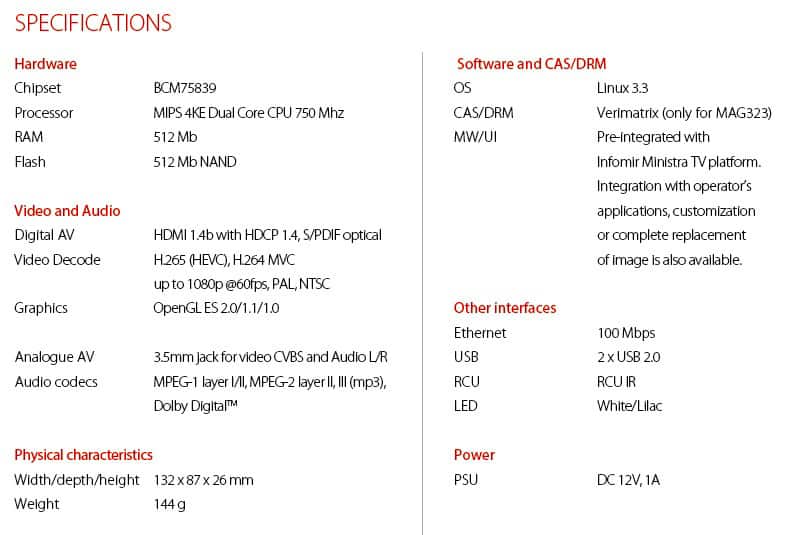
What the MAG 322 does have that is different is the new processor. A dual-core 750mhz CPU was installed, and to cut a long story short, multiple CPU cores tend to be better than single-cores. The MAG 322 also has twice as much flash memory than the MAG 254. More flash memory and a better CPU is what really counts when it comes to smooth menu and loading or buffering times in general.
You won’t be able to stream 4K resolution with this box, but we still live in an age where 1080p is the norm. I know I’ve always been satisfied by it and it seems to be the case where most people are too. Also, there currently aren’t any IPTV providers anyway.
And of course, the MAG 322 W1 version has built-in wi-fi which is something that many people are going to find attractive.
Additionally, the MAG 322 uses the Linux 3.3 version, which is slightly more optimized than the 3.1 used in previous Infomir boxes.
Build Quality
Whenever I first get my hands on a new piece of electronics I always examine the build quality first. This is a good habit to develop if you’re often buying new devices.
Comparatively speaking, the MAG 322 does seem to be in better shape than previous MAG boxes. It isn’t a massive difference, but it is certainly noticeable.
I first noticed these improvements with the remote control. It’s very similar to the ones used in the MAG 254 and MAG 256 but some of the buttons have been slightly reworked to be bigger and softer. The power button in the top right-hand corner is easier to press and feels more responsive. The plastic casing is also slightly different. The slight gray hue makes it a little easier on my eyes and it also just feels smoother in the hand. The ergonomics have remained the same but it was always a decent fitting remote.

The box itself is almost identical to previous ones except for a few small adjustments. As I mentioned earlier, the MAG 322 is a little lighter. The ports on the back have been reorganized, though frankly, it made no difference to me and how I managed my cables.
Speed
The first time I turned on my MAG 322 box it had to perform a firmware update that takes a few minutes. This is a very common occurrence and doesn’t take long at all. After that, I hopped right over to the settings menu and connected it to my router via wi-fi, then my IPTV service portal and it was connected in mere minutes.
Slow Streams or Buffering?
Are your streams loading too slow? Getting constant buffering? Not able to stream at full resolution? Check out these tips to improve your streaming experience:
- Use a modern Router that has advanced features like QoS to prioritize video content. Check out our recommended Routers for Streaming.
- If you are using a Wifi connection, be sure to check out our 9 easy steps to improve your Wifi for Streaming.
- Some Internet Service Providers throttle video streaming traffic without telling their customers. A VPN encrypts all your traffic and circumvents throttling, blocking and geographical restrictions.
Turning on the MAG 322 again after the initial boot sequence is pretty quick, noticeably faster than older MAG boxes. I think we can safely attribute this to the dual-core processor I talked about earlier. Scrolling through the menus with the remote control was as smooth and responsive as I had predicted.
Something that many people, myself included, complain about with TV boxes is the input lag that occurs, the difference between pressing a button and getting a response on screen. That lag has been reduced considerably in the MAG 322, and scrolling through icons or loading new menus feels less frustrating as a result. Oddly enough, I thought the lag was even more reduced when scrolling through my IPTV provider’s menus, even more so than the main MAG menu. This is obviously good news as this is where you’ll be spending most of your time going through menus.
Internet and Streaming Capabilities
If you get the , which you should, then you’ll have access to built-in wi-fi. There are two USB ports for anyone who needs to use an adapter but I will be speaking to the W1’s wi-fi power.
I was honestly worried at first because I tend to prefer built-in wi-fi boxes that have an antenna. Antennas tend to acquire stronger signals and are less likely to drop connections. Surprisingly, however, my test runs with the MAG 322 W1 were very promising. The signal was quite clear and stayed at the strongest connection detection nearly all the time. I wouldn’t say it’s as good as most IPTV boxes with an antenna but it’s perhaps one of the best signals I’ve gotten for a box that lacks one.
When it comes to the true job of the MAG 322, streaming content, it works really well. Just as switching menus is faster than before, changing channels is smooth and quick as well, even over a wireless connection.
The MAG 322 does not have the ability to display subtitles. This wasn’t a problem for me as I rarely use subtitles, if ever. However, if subtitles are a big thing for you then that will definitely be a problem.
The MAG 322 is also not compatible with virtual private networks for those who care extra about their online privacy or security (you would have to install the VPN on your router). You also can’t record any content with this box, but that’s the norm for many streaming devices (Check out the Dreamlink T2 for PVR). Again, these weren’t problems for me but I feel obligated to note them as they may be problems for someone else.
Final Remarks
I will admit that the MAG 322 isn’t the biggest technological upgrade I’ve ever seen. There’s no doubt that it is objectively better and faster than older Infomir devices, and from what I’ve seen it’s been priced rather reasonably. It is faster and smoother, and the W1 model has very reliable wireless strengths.
If you’re looking to upgrade from an older MAG box you will notice all the improvements—they’re just minor ones for the most part. The built-in wi-fi is, in my opinion, the biggest upgrade. And if that’s what you’re looking for, only then would I say it’s worth the replacement.
But if you’re looking for your very first IPTV box, or if the one you currently own just isn’t very good, then the is a great choice. It isn’t fancy and doesn’t have many extra features you get with competitor’s IPTV boxes. But it will get the job of streaming channels done very well, whether you’re wired or wireless. This is a solid and reliable TV box that does television well. I was more than satisfied and I’m sure you will be too.
Last update on 2025-07-12 at 19:54 / Affiliate links / Images from Amazon Product Advertising API. As an Amazon Associate I earn from qualifying purchases.